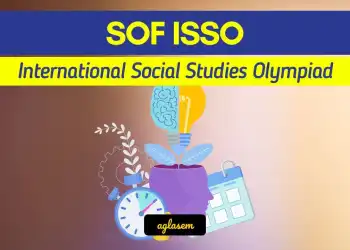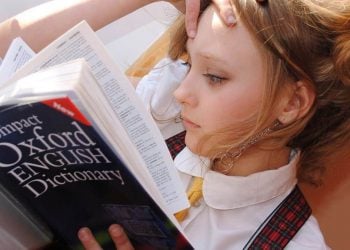SOF is a Registered Not-For-Profit Organization Popularizing Computer, Science, Mathematics, English, Sports Knowledge and Company Secretaries’ Education among school children. A non-profit organization established by leading academicians, scientists, and media personalities with the aim of promoting science, mathematics, computer education, English, sports and professional courses, the Science Olympiad Foundation has been striving for over two decades to promote scientific attitude and temperament through innovative activities and use of IT in the learning process that involve school students across the country.
SOF Exams 2023 – 2024
The Science Olympiad conducts various olympiads for school students.
Exam Schedule for 2023-2024 Session (1st Level Exam)
| OLYMPIAD | DATE 1 | DATE 2 | DATE 3 | FOR CLASSES |
| SOF National Cyber Olympiad(SOF NCO) | 28 Nov 2023 | 19 Dec 2023 | NA | 1 to 10 |
| SOF National Science Olympiad(SOF NSO) | 17 Oct 2023 | 21 Nov 2023 | 5 Dec 2023 | 1 to 12 |
| SOF International Mathematics Olympiad(SOF IMO) | 31 Oct 2023 | 30 Nov 2023 | 14 Dec 2023 | 1 to 12 |
| SOF International English Olympiad(SOF IEO) | 26 Sept 2023 | 12 Oct 2023 | 2 Nov 2023 | 1 to 12 |
| SOF International General Knowledge Olympiad(SOF IGKO) | 21 Sept 2023 | 10 Oct 2023 | NA | 1 to 10 |
| SOF International Commerce Olympiad(SOF ICO) | 12 Dec 2023 | 18 Jan 2024 | NA | 11 & 12 |
| SOF International Social Studies Olympiad(SOF ISSO) | 12 Dec 2023 | 18 Jan 2024 | NA | 3 to 10 |
2nd Level Exam
- Dates for 2nd level exam will be announced by January 2024.
- 2nd level exams will be held for students from classes 3rd to 12th for SOF IEO, SOF NSO & SOF IMO.
- SOF ISSO, SOF IGKO, SOF ICO & SOF NCO will be single level exams.
Selection Olympiad Foundation Exams
- International English Olympiad (IEO)
- International Mathematics Olympiad (IMO)
- National Cyber Olympiad (NCO)
- National Science Olympiad (NSO)
- International Commerce Olympiad (ICO)
- International General Knowledge Olympiad (IGKO)
- International Social Studies Olympiad (ISSO)
How to Register for Science Olympiad Exams 2023-24
Candidates can check the below given details to register themselves for Science Olympiad EXAMS – 2023-24.
- Step 1:
- Visit the official website of SOF i.e sofworld.org.
- Click on the “”Read more” button on ONLINE REGISTRATION FOR SCHOOLS & STUDENTS” tab on the homepage.
- A new page will be redirected where candidate will see the following option.
- Registration by Schools
- Registration by Students
- Registration form for schools
- Click on the Registration by students option and a new page will appear on the screen containing the form.
- Step 2
- Now, fill the School details section with the correct details.
- After filling the school details, candidate have to fill the student details section.
- Now candidate will be able to see multiple Olympiad exams, select the exam(s) of your choice.
- Candidate will be charged separately for each exam.
- Step 3
- Now, scroll down the page, you will see “Book purchase section”.
- Select the book(s) of your choice, if you wish to purchase.
- Select the mode for your book i.e physical books or e-book.
- For physical books, candidate will have to pay 50rs extra for courier service.
- Step 4
- Candidate will see the total amount under the payments section.
- Now, click on the submit button and pay the application fee.
- Candidate can now take a printout for further use.
Talent Search Exams & Olympiads
To get study material, exam alerts and news, join our Whatsapp Channel.