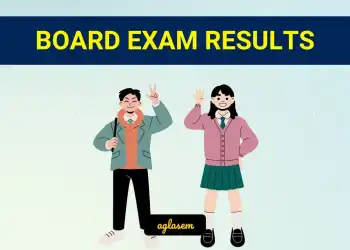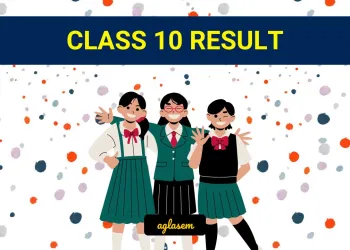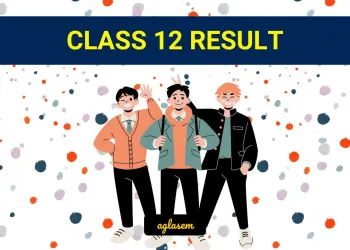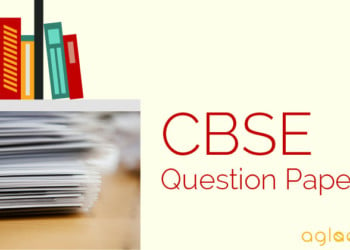The Central Board of Secondary Education (CBSE) has made it easier for students to access their CBSE Marksheet, cum CBSE Passing Certificate and CBSE Migration Certificates on DigiLocker. Here is a stepwise user guide to access CBSE 10th Marksheet and CBSE 12th Marksheets, passing certificates & migration certificates after the declaration of the result on DigiLocker.
How to Download CBSE Marksheet, Passing Certificate and Migration Certificate?
If you are a CBSE student studding in India, you can easily download your marksheet online. The CBSE marksheet download process is simple and hassle-free. CBSE students who have passed their Class 10 or Class 12 board exams can download their CBSE passing certificate online. The Digilocker CBSE migration certificate 2023 is available for download for all students who have appeared for the board exams.
Student who need to download your migration certificate, you can do so online through the Digilocker website. The CBSE passing certificate download process is quick and easy. Just follow the step-by-step instructions to download your CBSE marksheet and get a digital copy of it for your records.
Download Stepwise User guide to access Class X and XII Marksheets cum Passing Certificate & Migration Certificate for Indian Student – Download PDF
You can download your CBSE 10th marksheet or CBSE 12th marksheet by visiting the official website of the board or following steps given below. You can also get your CBSE Class 12 passing certificate online. Follow the simple steps to download your CBSE passing certificate and keep a digital copy of it for your future use.
Step 1: Visit the URL https://cbseservices.digilocker.gov.in/activatecbse to initiate the DigiLocker account confirmation process.
Step 2: Once you reach the page, read the given instructions carefully and keep the necessary information ready. Then click on “Get Started with Account Confirmation”.
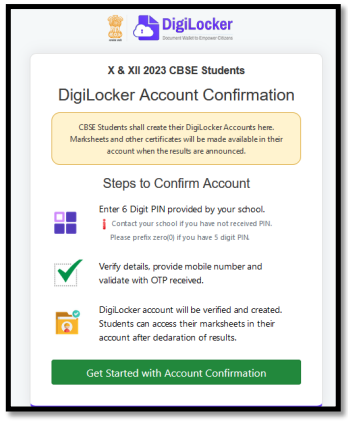
Step 3: To confirm your DigiLocker account, select your class (either X or XII) and enter your school code, roll number, and 6-digit security PIN (which will be provided by your school. If you haven’t received it, contact your school). Click “Next”. Remember to enter only numeric values as the security PIN.
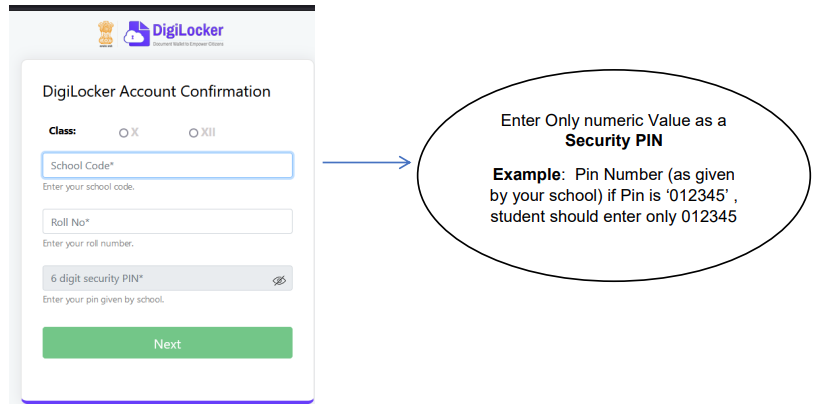
Step 4: Your basic details will be shown on the screen. Enter your ten-digit mobile number and click on the “Submit” button. Note: in case of Class X, you may also be prompted to enter your “Date of Birth”.
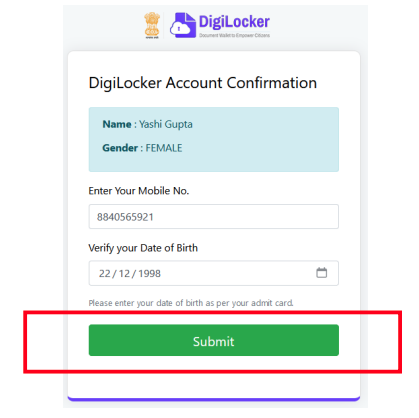
Step 5: An OTP (one-time password) will be sent to the mobile number you entered. Enter the OTP and click on the “Submit” button.
Step 6: Your DigiLocker account will be activated upon successful confirmation. Click on “Go to DigiLocker account”.
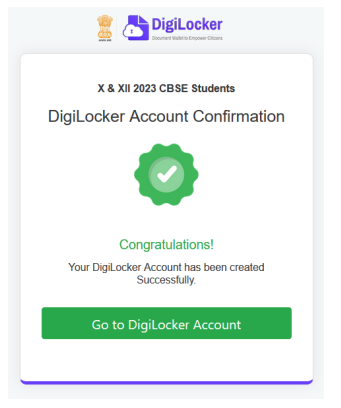
Step 7: Once the CBSE board exam results for your class are published, you will be able to view your digital mark sheet cum certificate and migration certificate under the “Issued documents section”.
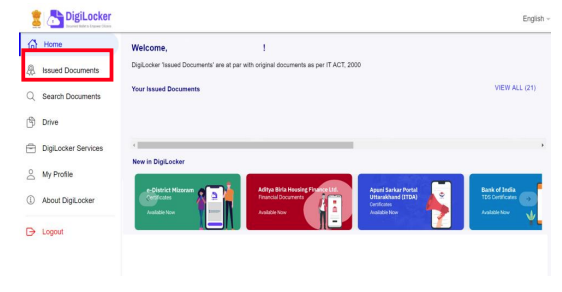
Step 8: If you are already a registered user of DigiLocker, you may be prompted with the message “Please click on Go to DigiLocker account”.
Note: For DigiLocker accounts activated using the 6-digit PIN (similar to the above process), the mark sheets are automatically pushed to the issued section. However, for DigiLocker accounts created using the general process (not the above process), the user must search and pull their mark sheets by manually entering the search parameters.
If you face any difficulties or require further assistance, you may approach the DigiLocker support team at https://support.digitallocker.gov.in/.
How to Download CBSE Marksheet for Foreign Students?
CBSE in technical collaboration with NeGD ,Digilocker access has also been extended to the students of CBSE affiliated schools abroad. CBSE-2023
students outside India can access their digital marksheets and certificates in the following three ways via DigiLocker after declaration of results:
- Option 1:By visiting the portal https://results.digilocker.gov.in/
- Option 2:Through face verification https://cbse.digitallocker.gov.in/public/intl/getcertificate/.
- Option 3:By creating a ticket on https://support.digitallocker.gov.in/ with the category “CBSE International Student 2023”
For your reference we have provide the link to document which provide step by step explanation on how a student studying outside India in CBSE board can download CBSE Marksheet, Passing Certificate and Migration Certificate.
Download Stepwise User guide to access Class X and XII Marksheets cum Passing Certificate & Migration Certificate for foreign Student – Download PDF
You can check the CBSE migration certificate status and download your certificate online in just a few clicks. Follow the simple instructions to download your CBSE migration certificate and get a digital copy of it for your future reference.
CBSE Results 2023 – An Overview
| Aspects | Details |
|---|---|
| Level of board exam | National Level |
| Region | India |
| Details Here | Board Exam Results 2023 |
| Board that conducts CBSE class 10 exam and announces CBSE 10th Result | Central Board of Secondary Education (CBSE) |
| Official website of CBSE | cbse.gov.in |
| Official website for CBSE 10th Result | results.cbse.nic.in |
| Board that conducts CBSE class 12 exam and announces CBSE Class 12th Result | Central Board of Secondary Education (CBSE) |
| Official website of CBSE | cbse.gov.in |
| Official website for CBSE Class 12th Result | results.cbse.nic.in |
To get study material, exam alerts and news, join our Whatsapp Channel.